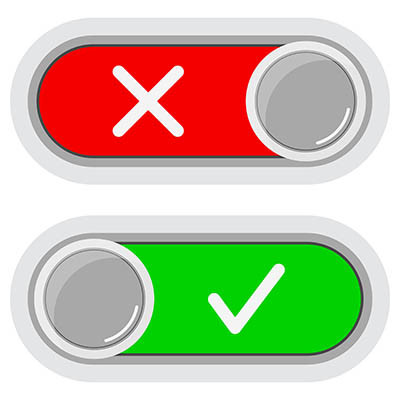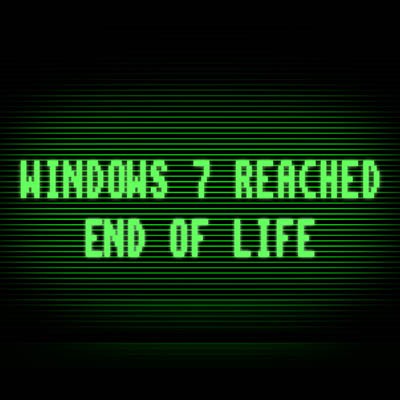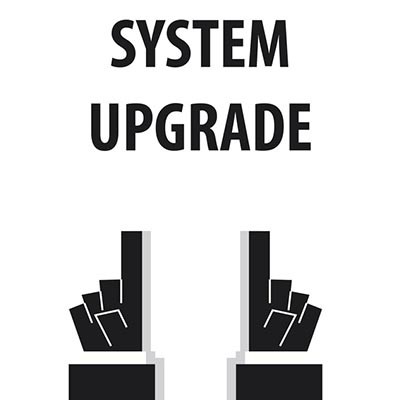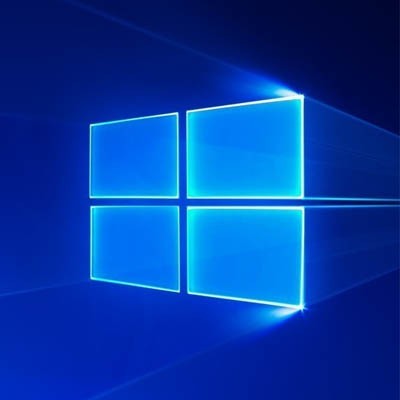The end of support for Windows 10 is scheduled for October 14, 2025. While that is a couple of years away, it's crucial to start strategizing for the future now. After this date, Microsoft will cease providing technical assistance, security updates, and bug fixes for the operating system. This means that continuing to use Windows 10 beyond that point could expose users to security risks and performance issues.

Preferred Blog
Preferred has been serving the Tinley Park area since 1991, providing IT Support such as technical helpdesk support, computer support, and consulting to small and medium-sized businesses.
0 Comments
Have you ever booted up your computer at the start of the workday only to find it slow and sluggish? Sometimes this has to do with how many startup processes are occurring when your computer is just starting to wake up. You might be able to give it a little morning jumpstart by disabling certain startup processes or programs.
Back in 2015, Microsoft confirmed that Windows 10 would be the last version of Windows, meaning that we should not expect Windows 11 anytime soon. Still, a major update to the Windows 10 operating system has been confirmed to be on its way. What’s coming with this next update to Windows 10, and what does it mean for your business?
Windows 7 is only days away from being officially retired by Microsoft. The software company has done all it can to try to educate users about the end of the OS, which has its last support update on January 14, 2020, but won’t be getting any more. As of this writing there are still nearly 25 percent of computers running Windows 7. Let’s take a look at why it is imperative that you upgrade or find a solution to get out from under the Windows 7 OS.
Chances are if you are still using Windows 7, you’ve begun to see warning messages about its imminent end-of-support date. Microsoft is retiring support for one of its best tools on January 14, 2020 and if you are still running Windows 7 after that date, it could put your whole IT infrastructure at risk. Let’s take a look at the particulars of Windows 7’s retirement and what your options are.
If you take a look at any computer in an office environment, there is a solid chance that it is running the Windows operating system. Whenever we have the opportunity, we like to share tips and tricks to help both normal and power users alike get the most out of their operating system. Follow these tips and you’ll be able to make navigating your computer just a little bit easier.
Windows 10 calls on the success (and failures) of previous versions of the operating system to deliver a truly dynamic solution to users. To get the most out of your Windows 10 workstation, we recommend following these five tips. They are simpler than you might think, and you can get unprecedented value out of them.
Windows is a great operating system, but unless you’re keeping track of which version you have, you’ll be in for a rude awakening when it comes time to upgrade. In just six short months, there will be two Windows End of Life events for major technology solutions: Windows 7 and Windows Server 2008 R2. You need to start thinking about upgrading now before it’s too late to do so.
Computers are great tools to get work done in the office, but only if they are used effectively. Employees looking to get more out of their Windows workstations can utilize the taskbar to get around faster. We’ll discuss some of the ways your business can take better advantage of the taskbar, as well as what it’s capable of.
Microsoft OneDrive is a cloud file hosting service that uses synchronization to allow users real-time access to saved information. OneDrive, is most associated with Office 365, to which it offers one terabyte of cloud storage (there is a free tier for consumers as well). Since OneDrive is often used to save Word, Excel, Powerpoint, and OneNote documents, having access to this information from your navigation pane inside of Windows 10 makes it simpler for users to get to files inside of OneDrive. Today, we’ll take a look at how to set the feature up to sync with OneDrive.
Microsoft is coming to the end of its support for the wildly popular Windows 7 operating system, but that doesn’t mean that they won’t make a contingency plan for those organizations that haven’t yet made the jump to new systems. It just won’t be cheap. We’ll break down the upcoming Windows 7 end of life event, and how Microsoft is offering an olive branch of sorts to organizations that simply haven’t upgraded away from this OS.
Windows 10 is the most utilized operating system on PCs today. As a result, Microsoft has made it a priority to take on some of today’s most prevalent threats. We’ll go through these security features based on the state of the computer’s usage to get a better idea of how much is done to improve your security.
The Internet has enabled businesses to establish relationships on a global scale. Now, an upscale restaurant in Minneapolis can use the Internet to order ingredients from a vendor in Bordeaux. However, there can easily be a language difference when doing business internationally. This is when it is fortunate that Windows 10 makes it so easy to change your device’s language.
Special text characters are an integral part of typing. For the most part, however, they are not something that your normal, run-of-the-mill keyboard or laptop keypad is able to access easily. Luckily, for Windows 10 users, there is a shortcut that allows you to access all sorts of special characters.
Sign Up for Our Newsletter
Latest Blog Entry
When I talk with business owners about their IT challenges, the conversation often starts with what’s broken: the outage that halted operations, the cybersecurity scare that rattled the team, or the systems that can’t keep up with growth. Those moments feel urgent because th...
Latest News
Preferred Communication Systems Acquires Business System Solutions’ Grand Rapids Operations, Expanding Midwest Footprint
GRAND RAPIDS, MI, UNITED STATES, December 3, 2025 -- Preferred Communication Systems (Preferred), a leading provider of Managed IT and Cybersecurity services headquartered in Chicago, Illinois, proudly announced the acquisition of Business System Solutions’ (BSS) Grand Rapids location.
This strategic acquisition enhances Preferred’s presence in the Midwest and strengthens its commitment to helping small and mid-sized businesses achieve peace of mind and a better bottom line through technology.