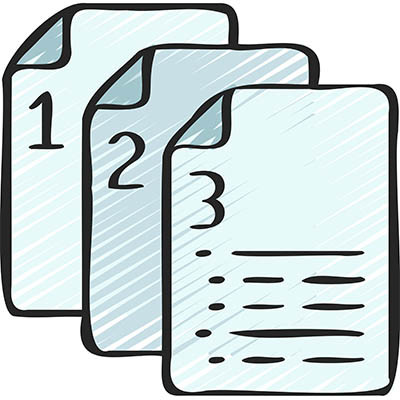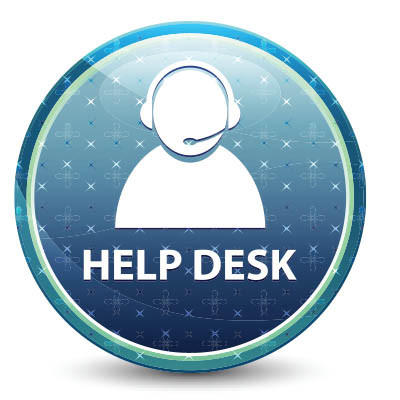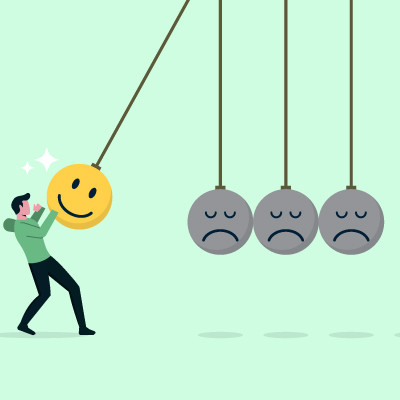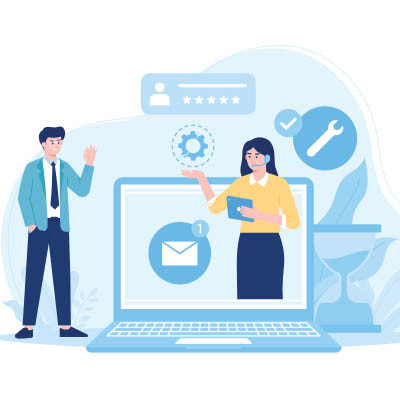There are times when you might make changes to a file, only to wish to revert back to the previous version. Sometimes you’ll accidentally overwrite an important existing file, and sometimes someone else will make edits to a document without permission. All of these situations warrant version control, or having the ability to view different iterations of a file. Here’s why you need to have version control in place, as well as what’s at stake if you don’t have it turned on.

Preferred Blog
Preferred has been serving the Tinley Park area since 1991, providing IT Support such as technical helpdesk support, computer support, and consulting to small and medium-sized businesses.
0 Comments
You know your business needs data backup, but do you understand why? Simply put, your business is at risk of total annihilation if it doesn’t have a plan in place to recover lost data, and you don’t want that impending doom hanging over your head. If you’re wondering where to get started, here are three types of data that you should absolutely prioritize with your backups.
That said, you want to back up all data if you can, but these are three that we think are especially important to consider.
The sun is setting on an era. On October 14, 2025, Windows 10 will officially reach its end of support. For millions of users worldwide, this marks a significant turning point, prompting questions, concerns, and perhaps a touch of nostalgia for an operating system that has served faithfully for a decade.
So, what exactly does end of support mean, and what should you be doing now to prepare? Let's dive in.
Let me ask you something… Do you know just how much IT downtime costs? For SMBs, it’s typically between $427 to over EIGHT GRAND an hour. Imagine your whole workforce just chillin' because the Internet's down, meanwhile deadlines are getting missed, customers are getting ticked off, and opportunities are disappearing. That's a nightmare, man.
This is why you need to do what you need to do to keep your business up and running.
Real talk: does running your business feel less like you’re crushing it and more like you’re the unpaid, stressed-out IT guy? One second you're closing deals, the next your whole system crashes and you're stuck on a support forum trying to figure out what a "DNS propagation error" is. I can easily say, that’s not the vibe you’re looking for.
Throughout the workday, you’re likely juggling a multitude of responsibilities, from strategic planning to ensuring smooth day-to-day operations. Let’s face facts here: technology underpins nearly every aspect of your business… but what happens when that technology falters?
Reactive fixes can be costly, disruptive, and ultimately hinder your growth. This is where the power of proactive business technology support truly shines.
There are plenty of reasons why a business might lose some or all of its data, ranging from cyberattacks to hardware failure. Unfortunately, there isn’t any real reason your business won’t be one of the unlucky ones.
This makes it imperative that you prepare for this eventuality. Let’s discuss how to do so with the help of data redundancy.
Tech can be a real pain for small businesses, especially if you don’t have a dedicated IT person handling everything. Most businesses have someone who sort of knows their way around tech, but for a small team, that’s a lot to put on one person. That’s where managed IT services come in. It’s used not just for its convenience but because it actually makes a business owner’s life easier in ways they might not even realize.
Nobody likes getting large support bills from technology companies—especially when they are unexpected. This is the case for both the business owners footing the bill and the employees who might be held responsible for racking up the bill in the first place. This puts SMBs in a bit of an impossible situation; either spend money to keep employees productive, or save money and suffer from productivity issues.
If your business is looking to cut costs, one area to focus on is printing. While paper documents have traditionally played a significant role in business operations, they can consume a lot of office space and are challenging to manage efficiently. Let’s explore how you can reduce your printing expenses and streamline your document management processes.
Your business needs IT expertise, regardless of how much it is integrated into your operations. You need someone on staff who not only understands your technology, but someone who can help you make the most of it to get the leg up on competition. Today, we want to explore how you can hire the right IT professionals for your organization’s specific needs, including both hard and soft skills.
IT support is essential for businesses, but traditional on-site support can be expensive and inefficient.
Thankfully, remote IT support, such as that offered through managed services, is now available. This is a game-changer for small to medium-sized businesses. Let's explore the benefits of remote IT support.
Small and medium-sized businesses (SMBs) face the challenge of managing complex IT systems with very limited resources. Enter managed service providers, or MSPs, the guardians of IT that can help your business stay ahead of the game. An MSP's approach to IT support delivery offers many benefits that traditional IT support and even an in-house team might struggle to match.
Let's delve into three compelling reasons why our innovative approach is best for your IT support needs, especially if you want to scale up and streamline operations.
When it comes to running a successful business, customer confidence is everything. It can make or break your business’ reputation. If you’re too reckless with your customers, why would anyone else be willing to sign on with you? Thankfully, there are plenty of ways you can build customer confidence, and technology plays a pivotal role in many of them. Today, we want to explore how you can build customer confidence through the use of business technology solutions.
As a small business, we’re sure you want to improve your profit margin so that you can offer more exciting and innovative services or products. One way that many businesses bleed capital is through their IT expenses. While it might make sense on paper to address technology challenges only when they present themselves, the truth is the exact opposite.
I was meeting with an old colleague the other day. We met over Microsoft Teams to just check in and see how they were doing—no real itinerary, just to check in with a familiar face that I haven’t personally talked to in a few years. They had a little trouble getting into Microsoft Teams, since they were used to Zoom. I patiently smiled and helped them through it, and told them “No worries, it’s always the little differences that complicate things!”
At the time, I said this just to be empathetic. At first, the nerdy computer-geek part of my brain told me that the process to get into a Zoom meeting vs a Teams meeting, from their perspective, is exactly the same. But after the call, I really thought about this small interaction, and you know what? Things have gotten complicated.
Depending on the size and complexity of your organization, managing technology can easily become a full-time job. If you are only calling a technician when you are dealing with a computer issue, then you might be sitting on a ticking time bomb. Whether you have internal staff responsible for managing your IT, or you rely on a third-party, you’ll want to make sure the following tasks are getting done.
Sign Up for Our Newsletter
Latest Blog Entry
When it comes to cyber insurance, most business leaders assume they’re protected… until they try to file a claim. The truth is, cyber insurance has changed dramatically in the last few years. Carriers are tightening requirements, premiums are rising, and companies that...
Latest News
Preferred Communication Systems Acquires Business System Solutions’ Grand Rapids Operations, Expanding Midwest Footprint
GRAND RAPIDS, MI, UNITED STATES, December 3, 2025 -- Preferred Communication Systems (Preferred), a leading provider of Managed IT and Cybersecurity services headquartered in Chicago, Illinois, proudly announced the acquisition of Business System Solutions’ (BSS) Grand Rapids location.
This strategic acquisition enhances Preferred’s presence in the Midwest and strengthens its commitment to helping small and mid-sized businesses achieve peace of mind and a better bottom line through technology.