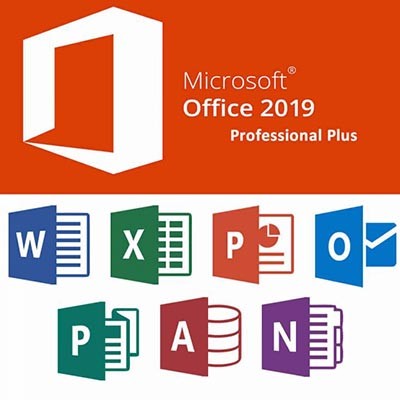Do you ever find your eyes glazing over at the sight of a sprawling spreadsheet? That feeling of being overwhelmed by a sea of data is universal… but what if you could instantly start making sense of it all with just one click?
Both Microsoft Excel and Google Sheets offer powerful, yet often overlooked, features to help you quickly analyze and visualize your data. In Excel, this is called the Quick Analysis tool. While Google Sheets doesn't have a single button with the same name, it provides the same powerful capabilities through its intuitive menus and the AI-powered Explore feature. Let's dive into how you can leverage these tools to transform your data from a source of sighs to a font of insight.